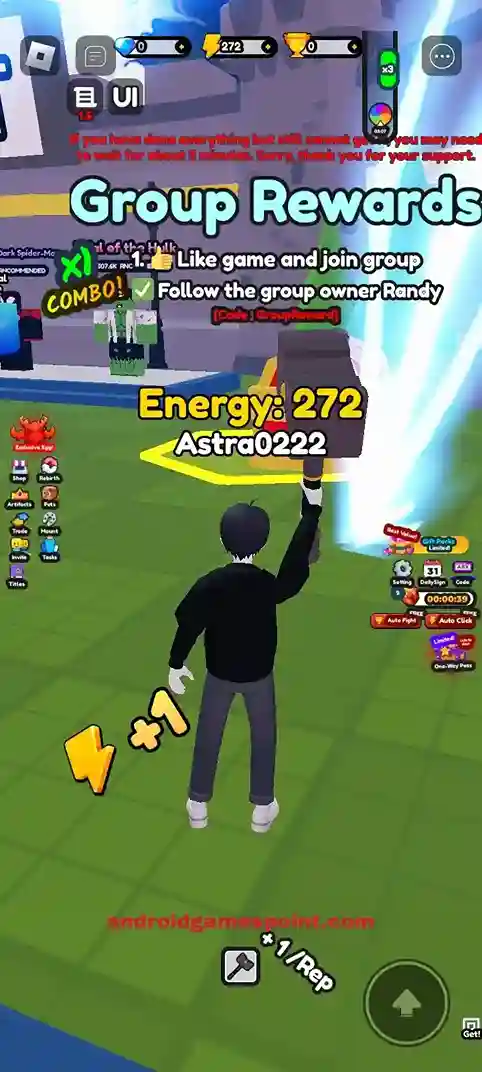Roblox Deadlift Training Simulator codes!
Roblox Deadlift Training Simulator codes:
SecretCode: This code redeems your account with+100 power.
LikeForUpdates: This code redeems your account with+100 power.
Play30MinsForPet: This code redeems your account with+100 power.
You can enter codes by selecting Codes on left, tap, ‘Enter your code here’ tab, and redeem them.
Deadlift weights like a gym addict, to grow bigger and stronger in Roblox Deadlift Training Simulator. Beat up others and go to other areas to get power multiples without getting bullied of course.
If codes don’t work these could be reasons for them:
1.Expiration: Codes are expired. This happens so often after a new update. Updates can also come with new codes. Codes might have limited uses or limited time. Redeem them quickly when released.
2.Already Redeemed: Codes are already redeemed. You might get a message saying that codes are already redeemed.
3.Inaccuracy: Codes are entered inaccurately. To avoid this mistake, double check to type them accurately. Just copy paste to avoid any faults.
4.Case sensitive: Codes are case sensitive. If codes are are case sensitive, type them with same upper or lower cases.
5.Server issues: Game servers can be down sometimes or there might be a lag. Rejoin a different server and chose lesser players by selecting “Ascending” or tick “Exclude Full Servers”. You can also check ping by tapping Roblox sign on upper left, settings, Performance Stats. This will pop up ping. If it’s less than 1 second then that’s good. If game is just recently updated, you might need to rejoin server to redeem codes.
6.Additional requirements: Some experiences require you to verify your discord, Roblox or other social media username after following their accounts before entering code. It starts with “@” character followed by your discord or Roblox username, for example.
You can get codes from following places:
1.Game description: Follow game developer Know Studio to know about new codes. Tap 3 dots on lower left corner of Roblox experience, select, “Follow” with notification sign to get new updates.
2.Discord server: Join discord server to get new updates news in #announcements or #game-updates channel. There are also dedicated #Codes channel for some experiences.
3.Social media: Check other social media channels like Youtube or Twitter of developers to know about new updates.
4.In game: Some games release codes in game. This is rare but they have a board displaying codes or another tab. Developers might also display social media username in Codes tab. This game doesn’t have it.
5.Game group: Some developers release codes in group description. Tap developer name Know Studio from official Roblox page and tap, “Join Group” to join group or just check description below.