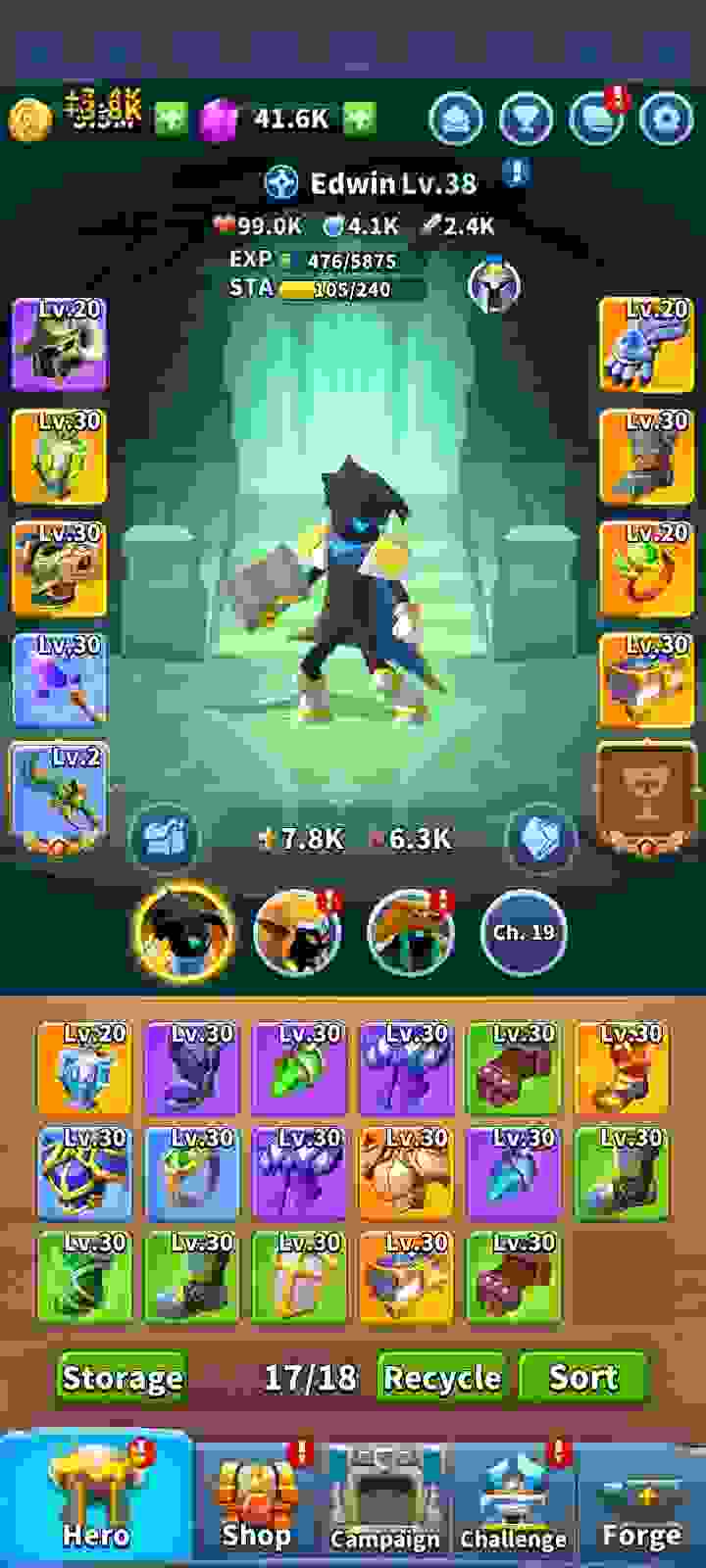Roblox Insane Button Simulator working codes /codelist!
Roblox Insane Button Simulator working codes:
UPDATE4 – This code redeems your account with 100 gems.
Darkness – This code redeems your account with 100 gems.
DarkWorld – This code redeems your account with 150 gems.
D4RKN3SS_K33P_GR0W1NG – This code redeems your account with 300 gems.
400K – This code redeems your account with 250 gems.
Expired codes:
UPGRADE – 500 Gems
Update1 – 100 Gems
UPD2 – 100 Gems
80K- 100 Gems
100Likes- 50 Gems
200Likes- 100 Gems
300Likes- 150 Gems
400Likes- 200 Gems
300Likes- 200 Gems
UPDATE3 – 50 gems
V0LCAN0 – 50 gems
1000Likes – 200 gems
S3CR3T_C0D3 – 250 gems
Enter codes as shown by arrows.
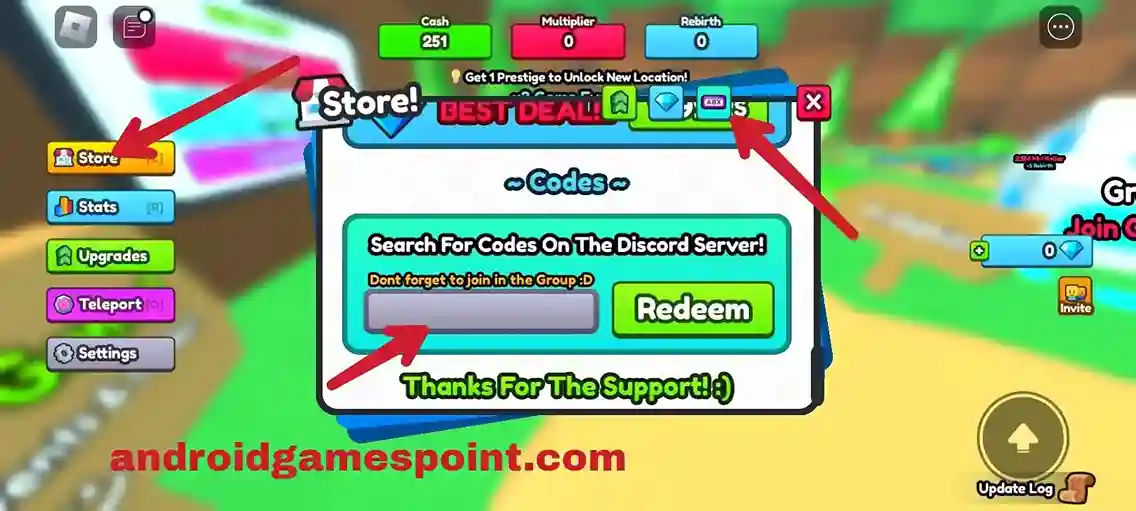
If codes don’t work, these could be following reasons:
1.Expiration: Codes are expired. This happens so often after a new update. Updates can also come with new codes. Codes might have limited uses or limited time. Redeem them quickly when released.
2.Erratum: Codes are entered inaccurately. Even one omission, letter, or character typing mistake will make a code invalid. To avoid this mistake, double check to type them accurately. Just copy paste to avoid any faults. Copy pasting can be done by Ctrl+C for copy and Ctrl+V for pasting on PC and tap, hold, and drag cursor followed by copy paste for mobile.
3.Case sensitive: Codes are case sensitive. If codes are are case sensitive, type them exactly same with upper or lower case letters.
4.Server issues: Game servers can be down sometimes or there might be a lag or some games need more time for verification. Rejoin a different server and chose lesser players by selecting “Ascending” or tick “Exclude Full Servers”. You can also check ping by tapping Roblox sign on upper left, settings, Performance Stats. This will pop up ping. If it’s less than 1 second then that’s good. If game is just recently updated, you might need to rejoin server to redeem new codes.
5.Additional requirements: Some experiences require you to verify your discord, Roblox or other social media username after following their accounts before entering code. It starts with “@” character followed by your discord or Roblox username, for example.
6.Already Redeemed: Codes are already redeemed. You might get a message saying that codes are already redeemed.
You can get Roblox codes from following mediums:
1.Game description: Read game introduction to see if codes are mentioned. Some developers also disclose when new codes will be released usually based off upvotes, seasons, or events. Follow game developer Agility Games to know about new codes. Tap 3 dots on lower left corner of Roblox experience, select, “Follow” with bell icon to get new updates notification or tap “Follow” on PC.
2.Discord server: Join discord server of this game to get new updates news in #announcements or #game-updates channel generally. There are also dedicated #codes channel for some experiences.
3.Social media: Check other social media channels like Youtube or Twitter of developer for this game to know about new updates.
4.In game: Some games release codes in game. This is rare but they have a board displaying codes or another tab. Developers might also display social media username in Codes tab.
5.Game group: Some developers release codes in group description. Tap developer name from Roblox page and tap, “Join Group” to join group or just check description below.
6.Game chat: Some experiences release codes in game chat. The bots release codes after certain interval. You can also ask other players about codes in chat if server is big enough with active players.
Tap on different buttons in a beautiful layout as you walk over them to get more cash per second in Roblox Insane Button Simulator. Use it o to buy more buttons. Rebirth to get more, and rise in Top 100 richest person leaderboards!
Roblox Insane Button Simulator Discord Link
Roblox Insane Button Simulator Game Link